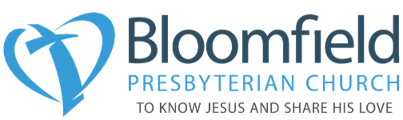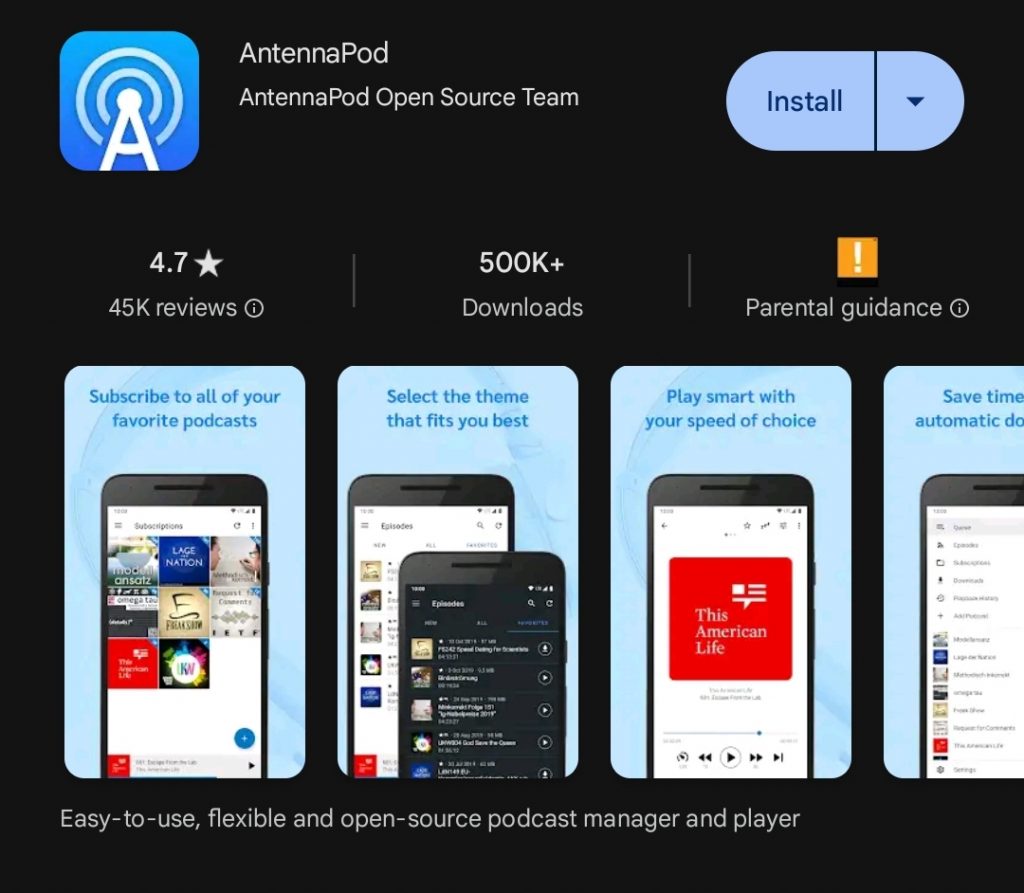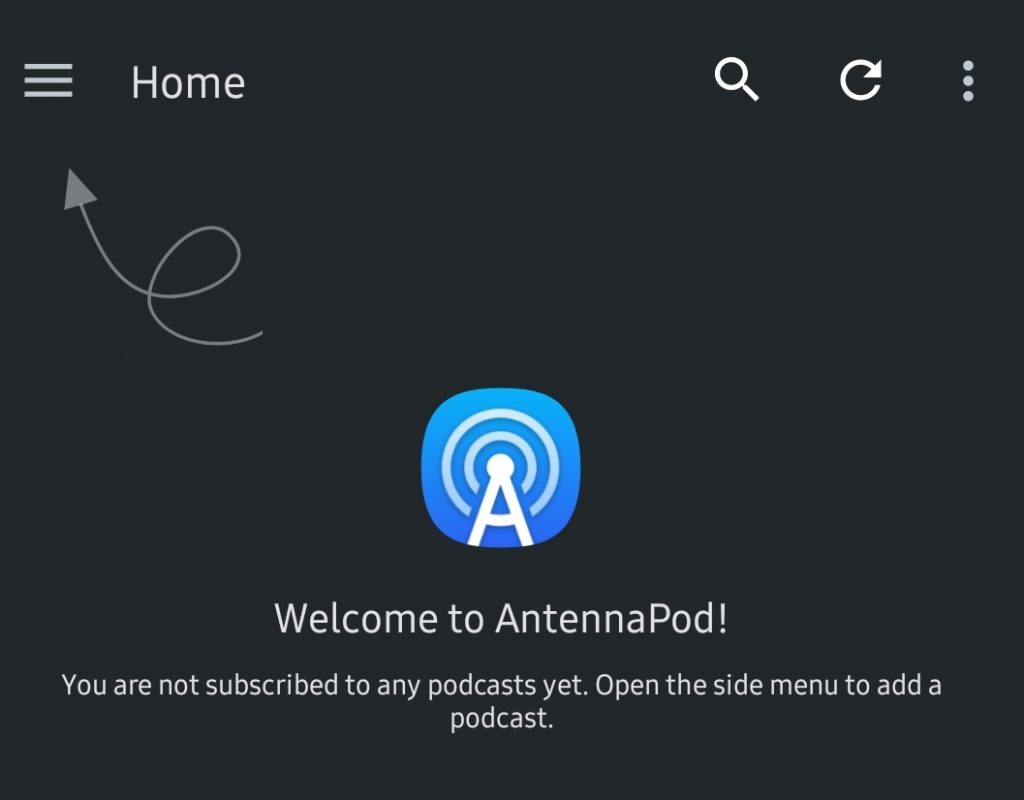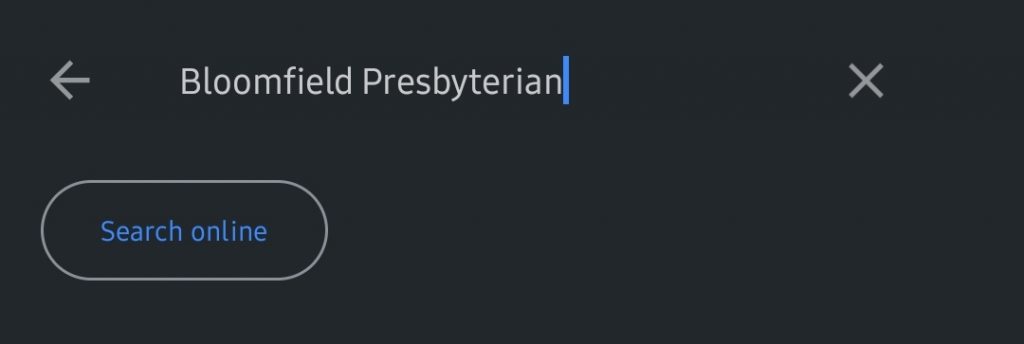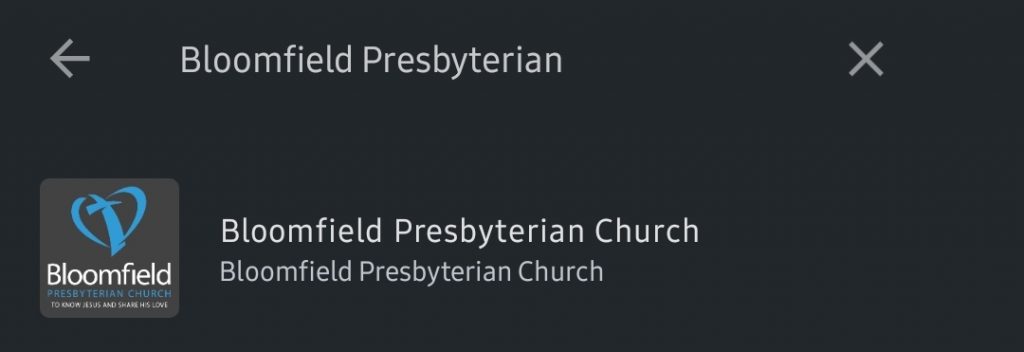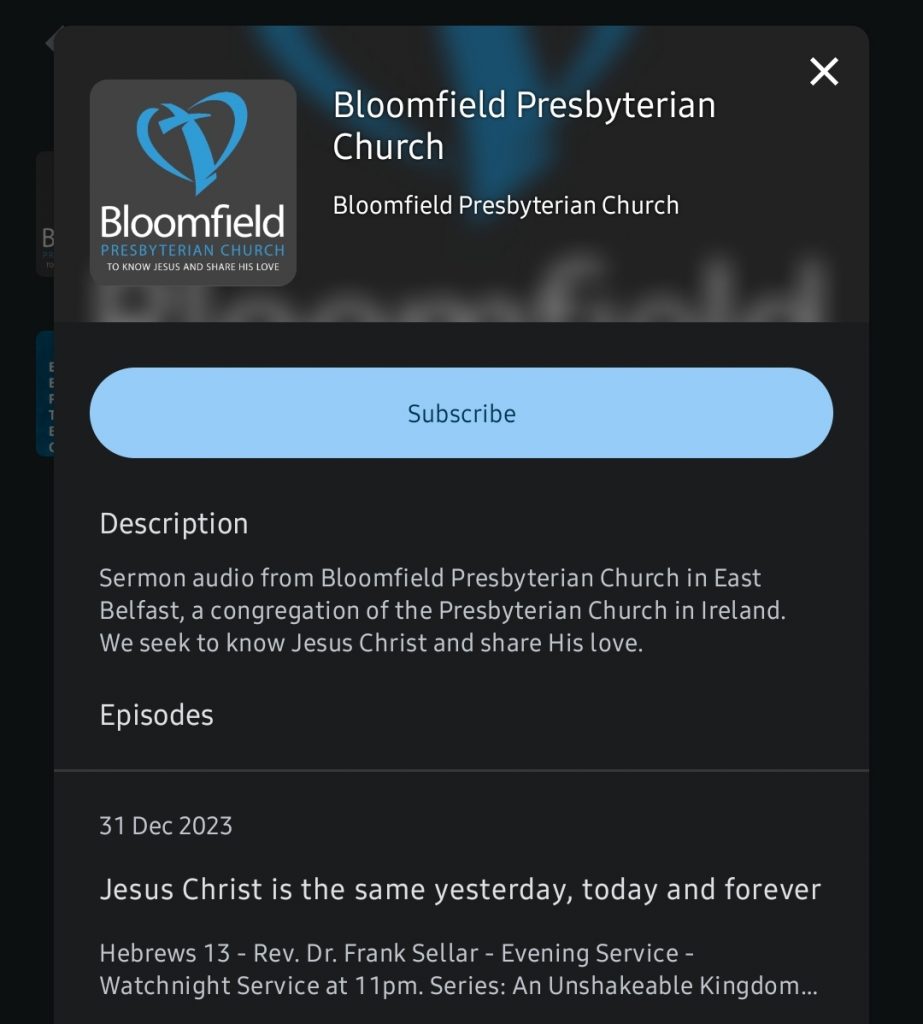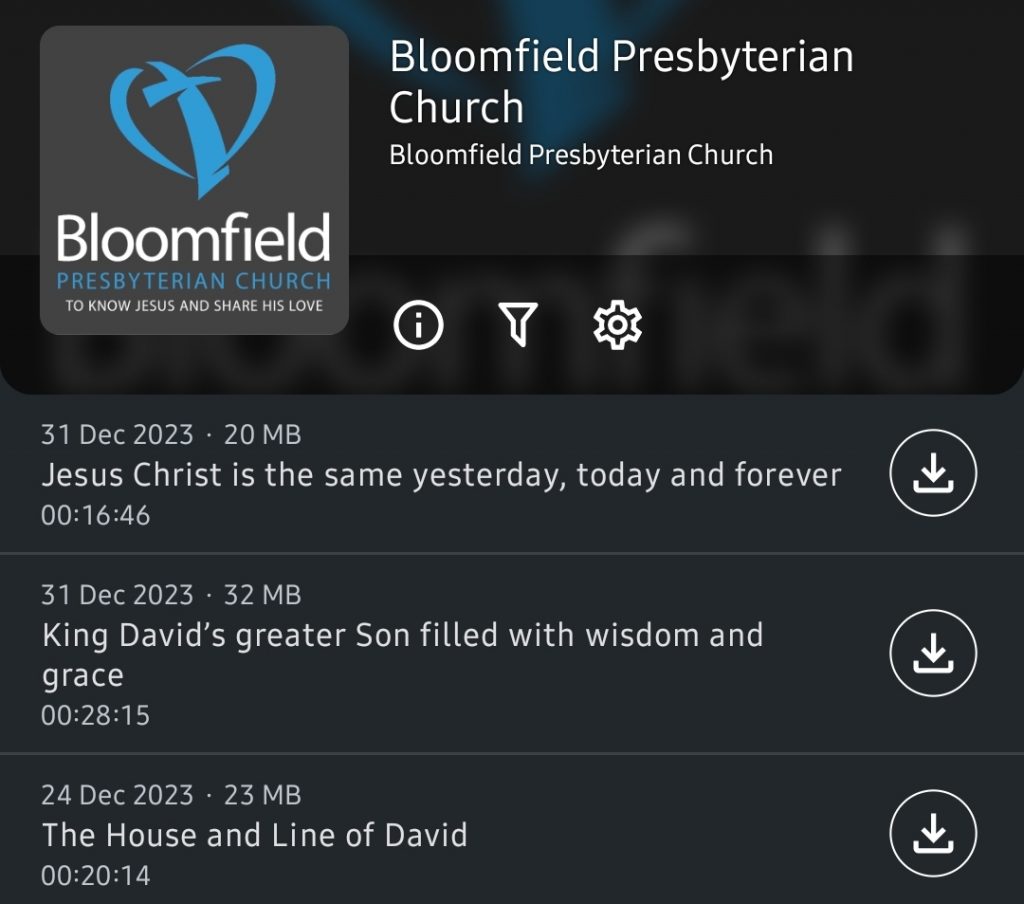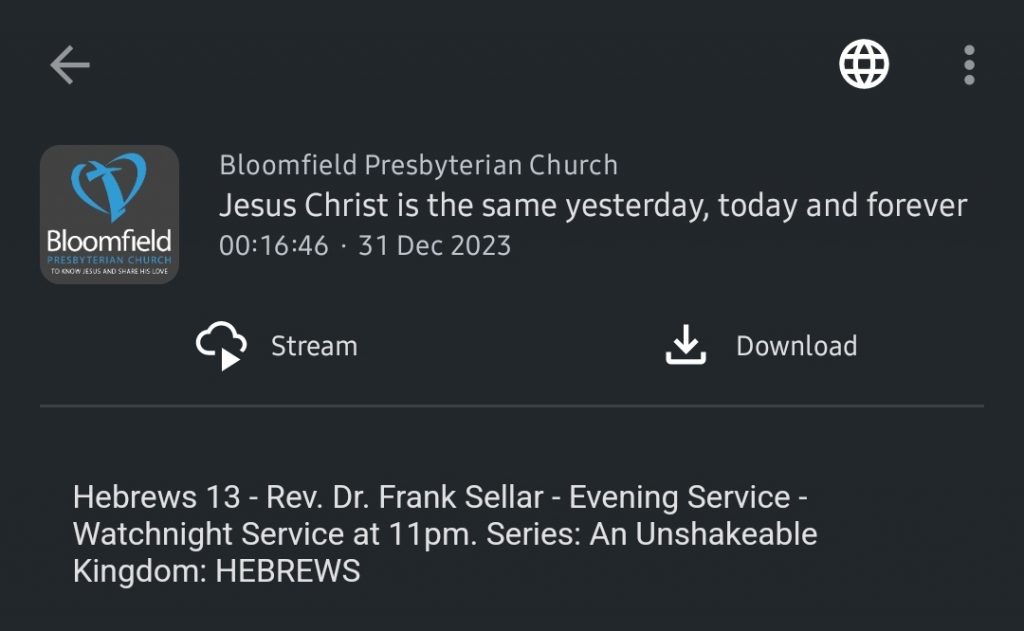1. Open Google Play Store App
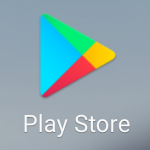
2. Search for and install “AntennaPod”
3. Open the AntennaPod app

or click this icon on your home screen:
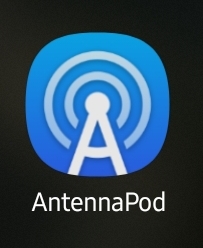
4. Tap Search icon (magnifying glass)
5. Enter “Bloomfield Presbyterian” in the search box and tap on the Bloomfield Presbyterian Church result that appears
6. Tap Subscribe
7. You are now subscribed to the BPC Sermon podcast!
You can listen to sermons by clicking into each one and either streaming it or downloading it.