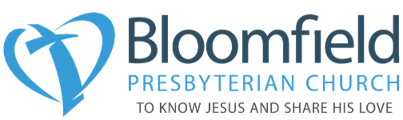Please click on an event above for further details (where available). To include a new event in the Calendar, please e-mail details.
Subscribe to the iCal feed for BPC Services & Special Events
You can now subscribe to the calendar feed in a number of different ways.
Google Calendar Users
Google users can subscribe via 2 different methods:
1. Click the + Google Calendar button at the bottom right corner of the calendar above
2. Alternatively, go to Settings > Add Calendar > From URL and enter https://www.bloomfieldpresbyterian.org/feed/eventsCalendar as the URL.
Other Calendar Users
The process will involve adding a new calendar or clicking a subscribe to calendar button in your calendar software / app.
You will then need to type this URL https://www.bloomfieldpresbyterian.org/feed/eventsCalendar as the iCal / ics source.
Manual Import
By subscribing to the feeds above and pointing to the URL you should always get the latest events updated in your calendar. However if you are unable to get this working, you can also get a one-off import by clicking here: https://www.bloomfieldpresbyterian.org/feed/eventsCalendar – a bpc-events.ics file will download and you can import this file into your calendar manually – please note however your calendar will not update with any changes or future events and you would need to repeat this download on a regular basis to get the latest updates.